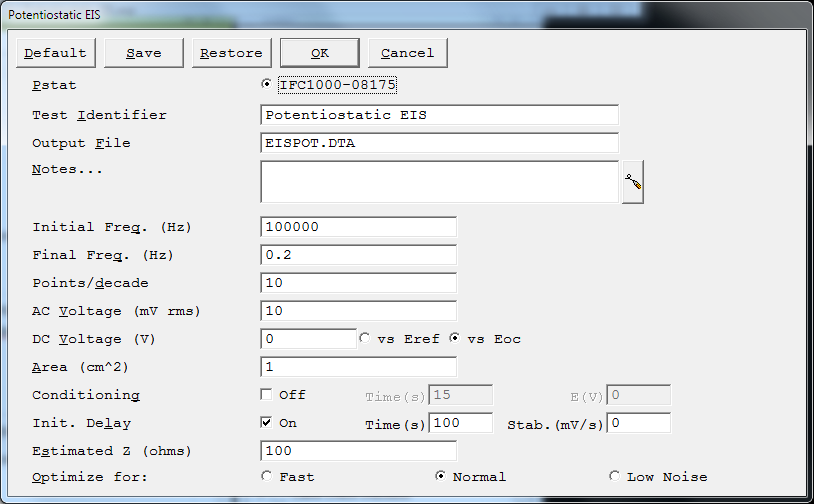
Choose Experiment. On the pull-down menu, select Electrochemical Impedance. On the child menu select Potentiostatic EIS. You see a runner window and a Setup dialog box.
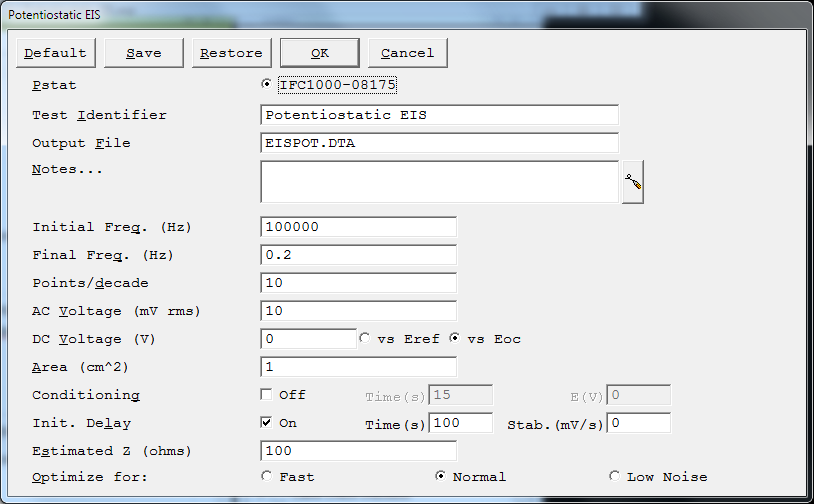
The PStat selector (shown as circles with text) near the top of the Setup dialog box is used to select one of the potentiostats in a multiple-potentiostat system. Labels for potentiostat only appear if they are installed in the system. For example, a system with two potentiostats has radio buttons, while a system with one potentiostat has only one radio button. The selectors for installed, but unavailable potentiostats, have an asterisk by their label. This asterisk means that the potentiostat is currently in use. The potentiostat to run the technique is highlighted with a dark circle in its radio button. Only one selector can be highlighted at a time.